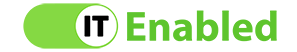That’s right. Wifi is NOT internet. While they are related, they are definitely not the same. Do you know the difference? If not, keep reading to find out.
Internet
The Merriam Webster definition of the internet is an electronic communications network that connects computer networks and organizational computer facilities around the world. In other words, the internet is your connection to hundreds of other devices around the world that allow you to search for answers to questions you have. In order to use the internet you must be connected to these devices in some way.
WiFi
According to Merriam Webster WiFi is a certification mark used to certify the interoperability of wireless computer networking devices. Said differently, WiFi is the word we use to let others know they have access to our network without having to plug directly into a device on the IT infrastructure.
So what’s the difference?
Simply speaking, the internet is a global network that it not attached to your local network unless you connect them. Wifi is not internet. 🙂
So how do you connect them?
In order to get a connection to the world wide web, you’ll need to order a connection from an internet service provider (ISP). Common companies that provide internet services are AT&T, Charter Communications, Consolidated Communications, and Suddenlink.
How do you order the right thing?
When you call to order an internet connection, you’ll be given several options for speeds. These speeds will refer to how quickly your network will communicate to devices on the World Wide Web. The first number you’ll hear is the down load speed. That’s how quickly the internet will send you information. The second number is the upload speed. That’s how quickly you’ll be able to send information to the web.
Things you should know
It’s important to know the difference between wifi and internet…especially when you are troubleshooting. It is quite possible to have a wireless connection with no internet or internet without wireless. It makes for faster troubleshooting when you know the difference. Additionally, it’s important to understand that the speed you order will determine the number of devices you can use at one time. Some examples of this are:
- Ring cameras need at least 2M upload and download per camera.
- Nest cameras need at least a 4M upload per device for HD.
- Netflix recommends at least 3M download per device for SD and 5M download per device for HD.
- Xbox recommends at least 3M download per device for streaming.
A final thought on things you should know: unless you’re willing to pay an extra fee, upload speeds are going to be considerably slower than download speeds.
So let’s do the math:
- 2 ring cameras = 2M upload and download = 4M/4M
- 2 TV’s streaming Netflix = 6M download
- 1 TV streaming Xbox = 3M download.
If this is the norm in your house, you’ll need at least a 13M/4M connection just to run these devices. If you have anything else such as a robot vacuum, smart thermometers, tablets, laptops etc you’ll need to a larger connection.
Wrapping up
Though they are similar, WiFi and internet are 2 very different things. At IT Enabled, we are here to help. If you are having trouble at your business with either your wireless network or your internet connection, we’d love to help you figure out how to fix it. Contact us to get us on your schedule.
Want to hear and see more?
If you’d like to hear more from us, follow us on Facebook, Instagram, and LinkedIn.